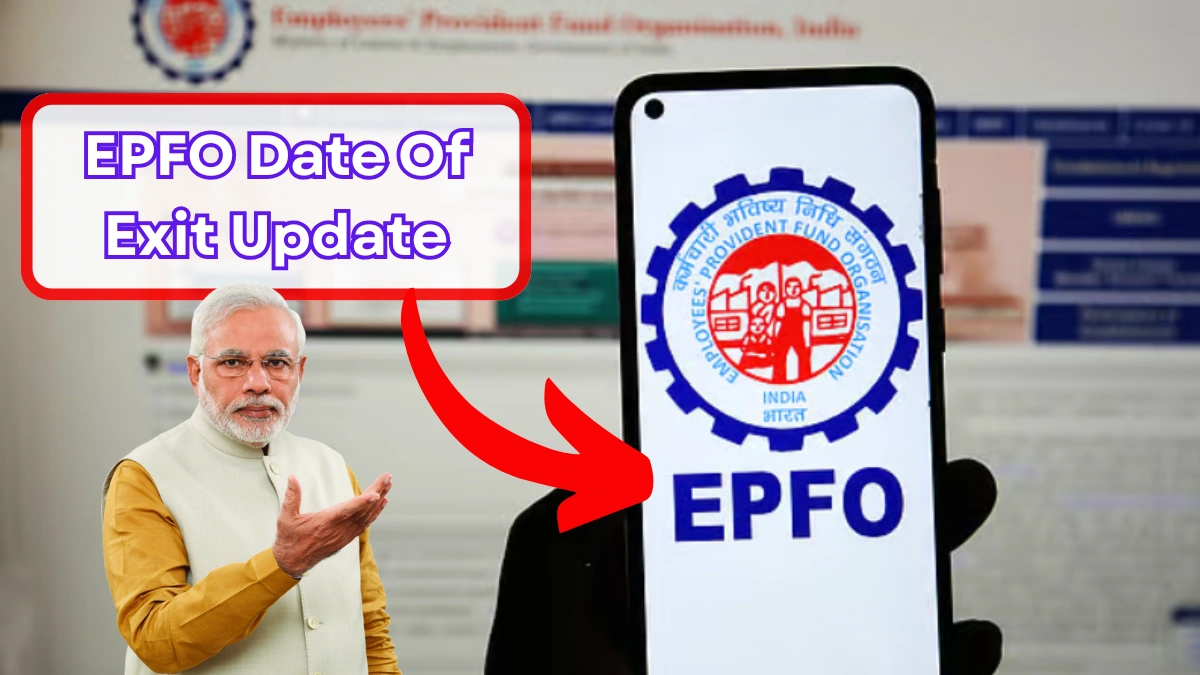EPF: In India most of Private sector employees struggling for Date of exit updation. Because ex employer’s poor cooperation. It’s the fact that employer try to stuck employees in the rules of notice period. So that he didn’t update the date of exit.
But it is mandatory to continue another PF employers service. Understanding these all different conditions government and EPFO launched new offer. As per this new offer now you can update Date of Exit without any approval of employer. But there is some certain conditions and process for that, let’s check it now in detail.
Without Any Documents Upload?
As per the latest updates from EPFO now you can update your date of exit and date of joining without any documents upload and without approval of employer. But for that your PF UAN number must be validated with your own aadhaar number. If you fulfill this requirement then you can also update your name, father & mothers name, spouse name, Date of Birth, Gender, marital status etc.
Government & EPFO allows you all these profile updates without any upload of documents. This decision is taken after understanding all these difficulties in the market. Which will definitely boost morale of employees.
You can not take benefit of this offer
There is some terms and conditions applied for this offer. As per that if your UAN is created before 1 October 2017, then you are not applicable for this benefit. For updation of date of exit in this condition you will need employers approval and certificate. Because these older UAN are not Aadhaar seeded.
How to Update Date of Exit online without any Documents upload?
As per the new update of EPFO Now you can update date of exit and date of joining online without any documents upload and without any employers approval. It’s very good news for all the employees. Let’s check below process to apply it online.
- First visit EPF portal and then login using registered mobile number OTP.
- Pls note, If 2 month’s are completed for service leaving then only you can apply for this.
- If applicable then click on MANAGE tab then click on MARK EXIT option.
- Then select the your Ex employer from the list provided and select the date of exit carefully.
- After that click on REQUEST OTP and verify the OTP sent on your mobile number.
- Finally click on Submit button. Just finished now your date of exit is updated.